In this chapter details to replace Cadillac Steering wheel is provided for 1990 to 1998 Cadillac car models listed below:-----
GM Cadillac Deville/Fleetwood/ELDORADO/Seville
The procedure is as follows with complete details and required diagrams:----
Deville, Eldorado, Seville, and Fleetwood-Early Models


Seville -Late Models
Deville and Eldorado -Late Models
Car repair guide?
http://technoanswers.blogspot.in/2012/03/car-repair-guide.html
GM Cadillac Deville/Fleetwood/ELDORADO/Seville
The procedure is as follows with complete details and required diagrams:----
Deville, Eldorado, Seville, and Fleetwood-Early Models
- Disable the SIR system as follows:
- Disconnect the negative battery cable.
- Turn the ignition switch OFF.
- Remove the SIR fuse. On 1990 Deville and Fleetwood, remove SIR fuse No. 3 from the fuse panel. On 1991-93 Deville and Fleetwood, remove SIR fuse No. 18 from the fuse panel. On 1990-91 Eldorado and Seville, remove SIR fuse No. 19 from the fuse panel. On 1992-93 Eldorado and Seville, remove SIR fuse No. A11 from the engine compartment fuse panel.

Fig. Yellow 2-way SIR harness connector and CPA
- On Deville and Fleetwood, remove the left lower sound insulator. On Eldorado and Seville, remove the left side sound insulator.
- Remove the Connector Position Assurance (CPA) and detach the yellow 2-way connector at the base of the steering column.
- Remove the bolts/screws from the back of the steering wheel and remove the inflator module.
- Remove the horn contact by pushing slightly and twisting counterclockwise. Detach the electrical connectors from the inflator module.
CAUTION
When carrying a live inflator module, make sure that the bag and trim cover are pointed away from you. Never carry the inflator module by the wires or connector on the underside of the module. In case of accidental deployment, the bag will then deploy with minimal chance of injury. When placing a live inflator module on a bench or other surface, always face the bag and trim cover up, away from the surface.
- Remove the steering column shaft nut. If not already marked, mark the steering wheel and steering column shaft to ensure proper alignment during installation.
- Remove the steering wheel using steering wheel puller J-1859-03 or equivalent.

Fig. Inflator module and steering wheel removal/installation
To install:
- Feed the SIR coil assembly lead through the slot in the steering wheel. Align the mark on the steering wheel with the mark on the steering column shaft and install the steering wheel.
- Install the steering column shaft nut and tighten to 30 ft. lbs. (41 Nm).
- Install the horn contact to the steering column.
- Attach the electrical connectors to the inflator module. Position the inflator module on the steering wheel taking care to ensure no wires are pinched.
- Install the inflator module retaining bolts/screws and tighten to 27 inch lbs. (3 Nm).
- Enable the SIR system as follows:
- Connect the yellow 2-way connector at the base of the steering column and install the CPA.
- On Deville and Fleetwood, install the left lower sound insulator. On Eldorado and Seville, install the left side sound insulator.
- Install the SIR fuse.
- Connect the negative battery cable.
- Turn the ignition switch to RUN . Verify that the "INFLATABLE RESTRAINT" indicator light flashes 7-9 times and then remains OFF. If the light does not function as specified, there is a fault in the SIR system.
NOTE
Some special tools may be necessary to perform this repair procedure. They include: J 1859-A, J42578
- Disable the supplemental inflatable restraint system.
- Insert a flat-bladed tool into one of the four openings in the back of the steering wheel.
- Turn the tool counterclockwise to disengage the wire from the slot in the inflator module.
- Pull the driver inflator module gently away from the steering wheel.
- Repeat the same steps for the three other holes.
NOTE
Note the driver inflator wire routing positions, the redundant control routing positions, and the horn wire routing positions for the correct re-assembly.
- Remove the connector position assurance (CPA) and driver inflator module electrical connector.
- Remove the horn grounded lead from the threaded hole in the steering wheel.
- Rotate the horn contact lead counterclockwise 1 / 4 turn.
- Remove the horn contact lead from the steering column cm tower.
- Remove the inflatable restraint steering wheel module.
- Remove the nut on the steering column shaft.
- Using special tool J 1859-A and J 42578 separate the steering wheel from the steering shaft.
- Remove the steering wheel.
To install:
- Feed the wiring through the steering wheel.
- Align the steering wheel with the mark on the steering shaft.
- Install the nut for the steering wheel and tighten to 30 ft. lbs. (41 Nm).
- Connect the horn ground lead into the tower left threaded hole in the steering wheel.
- Connect the horn contact lead into the steering column cam tower.
- Rotate the horn contact turn 1 / 4 turn clockwise to lock.
- Attach the inflator module electrical connector and CPA.
CAUTION
Route the driver inflator wires, the redundant control wires, and the horn wires correctly.
- Align the driver inflator module fasteners to the steering column fastener holes.
- Push the driver inflator module firmly into the steering column to ensure the fasteners engage.
- Enable the SIR system.
NOTE
Some special tools may be necessary to perform this repair procedure, including J 1859-03 or an equivalent steering wheel puller.
NOTE
Rotating the steering wheel so that the access holes on the backside of the steering wheel are at the 12 and 6 O'clock positions will allow tool access and reduce the potential of marring the steering column.
- Disable the SIR system.
- Loosen the four screws from the back of the steering wheel until they are disengaged from the inflator module.
- Remove the inflatable restraint steering wheel module form the steering wheel.
- Disconnect the horn contact by pushing slightly and twisting counterclockwise.
- Unplug the connector position assurance (CPA) and coil assembly connector from the inflator module.
- Remove the steering column shaft nut.
- Using the special tool J 1859-03, pull the steering wheel.
To install:
- Feed the coil assembly lead through slot in the steering wheel.
- Attach the steering wheel to the column shaft in the proper position.
- Tighten the column shaft nut to 30 ft. lbs. (41 Nm).
- Ensure the ignition switch is in the OFF position.
- Attach the horn contact to the steering column.
- Connect the coil assembly and the CPA to the inflator module.
- Install the inflator module to the steering wheel securing it with the four screws.
- Align the inflatable restraint steering wheel module to the steering wheel taking precautions so that no wires at the back of the inflator module get pinched during assembly. Tighten the bolts to 27 inch lbs. (3 Nm).
- Enable the SIR system.
These details will help.
Thanks.
FOR MORE HELP GO TO: ---
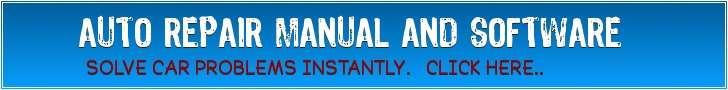













No comments:
Post a Comment